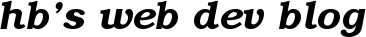Using Opera’s web search capabilities for easy validation
Opera has a quite nice feature that allows you to add arbitrary search engines to its’ builtin selection of search engines, available from a dedicated search field or from the address field with special keywords. By using this feature you can also add easy access to online validators for HTML, CSS and RSS/Atom feeds.
Adding a search engine
All you have to do to add a new search engine is to right click in that engines’ search field and select Create search
from the context menu. You can now modify the name for that search and add a keyword you can use to access the new search from the address field.
By default, by typing g foo in the address field, you use Google to search for foo. y foo does the same, but with Yahoo instead of Google.
Adding validators
Since Opera just stores data for the search form and submits an appropriate GET/POST request this is not really limited to searching. You can use the same technique to submit any form.
Just right click in the url field for a validator of some sort, f.ex. the Feed Validator and create search. If you enter feed in the keyword field you can type/paste f.ex. feed http://www.xhbml.com/feed/ into the address field in your Opera and you will instantly validate the RSS feed for this website.
Opera will also store other data for the form so you can store a customized validation for W3’s html validator that might suit you better than the one that is available from Opera’s context menu. By doing the same for W3’s CSS validator you can have RSS/Atom, HTML and CSS validation instantly available from the address field.
Examples
You can type/paste any of the following (without the list marker) into your address field to try it out after completing the instructions above.
- html http://www.xhbml.com
- css http://www.xhbml.com
- css http://www.xhbml.com/wp-content/themes/default/style.css
- feed http://www.xhbml.com/feed/