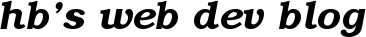The common perception is that browser support for SVG is still not sufficient to make SVG a viable alternative for general use. But it’s not that far away. Plugins are available for most browsers and native SVG support for Mozilla is coming.
Within the last few months I have migrated to Ubuntu Linux from Windows ME and wasn’t aware of the SVG options for Linux until today. First I discovered that there is an SVG plugin for Konqueror. I got this working by installing Konqueror and KSVG from within Synaptic (GUI front end for apt-get included with Ubuntu), start Konqueror and then go to Settings -> Configure Konqueror -> File associations. Selected image-> svg+xml, clicked the Embed tab and moved KSVG to the top of the list. I tested successfully with some of the examples at W3C Scalable Vector Graphics (SVG) 1.1 Test Suite but Konqueror crashed on the SVG images I tried at Pinkjuice.
By doing a search for SVG in Synaptic I found librsvg2-bin, command-line, graphical and mozilla viewers for SVG files
. Select and install, restart Firefox and it didn’t work. The Mozilla plugin was installed in /usr/lib/mozilla/plugins/ but my Firefox installation looks for plugins in $HOME/.mozilla/plugins/ Just copied the plugin to the correct location and voila! No problems with the parts of the W3C test suite I tried and it also worked when I tested some of the SVG at Pinkjuice.
How about Opera on Linux? The librsvg2 Mozilla plugin works just fine. My Opera (version 8.01b) was automatically configured to check the Mozilla plugin folder for plugins so a restart of Opera was all that was needed. Quick testing revealed no problems.
On Windows, the Adobe SVG viewer is available as a plugin for Internet Explorer and Netscape4. Nobody uses Netscape4 anymore but Opera supports the same plugin architecture so you can use the Netscape4 version with Opera. See Installing the Adobe SVG Viewer plugin in the Opera knowledge base for instructions.
The current production version of Adobe SVG viewer is 3.0 but a 6.0 beta version with support for fresh Mozilla versions is available. How to get this working is documented at Mozilla PluginDoc.
Update : After more testing I see that the librsvg2 plugin apparently doesn’t support animation so to say it doesn’t have any problems with the W3C test suite is a little misleading.